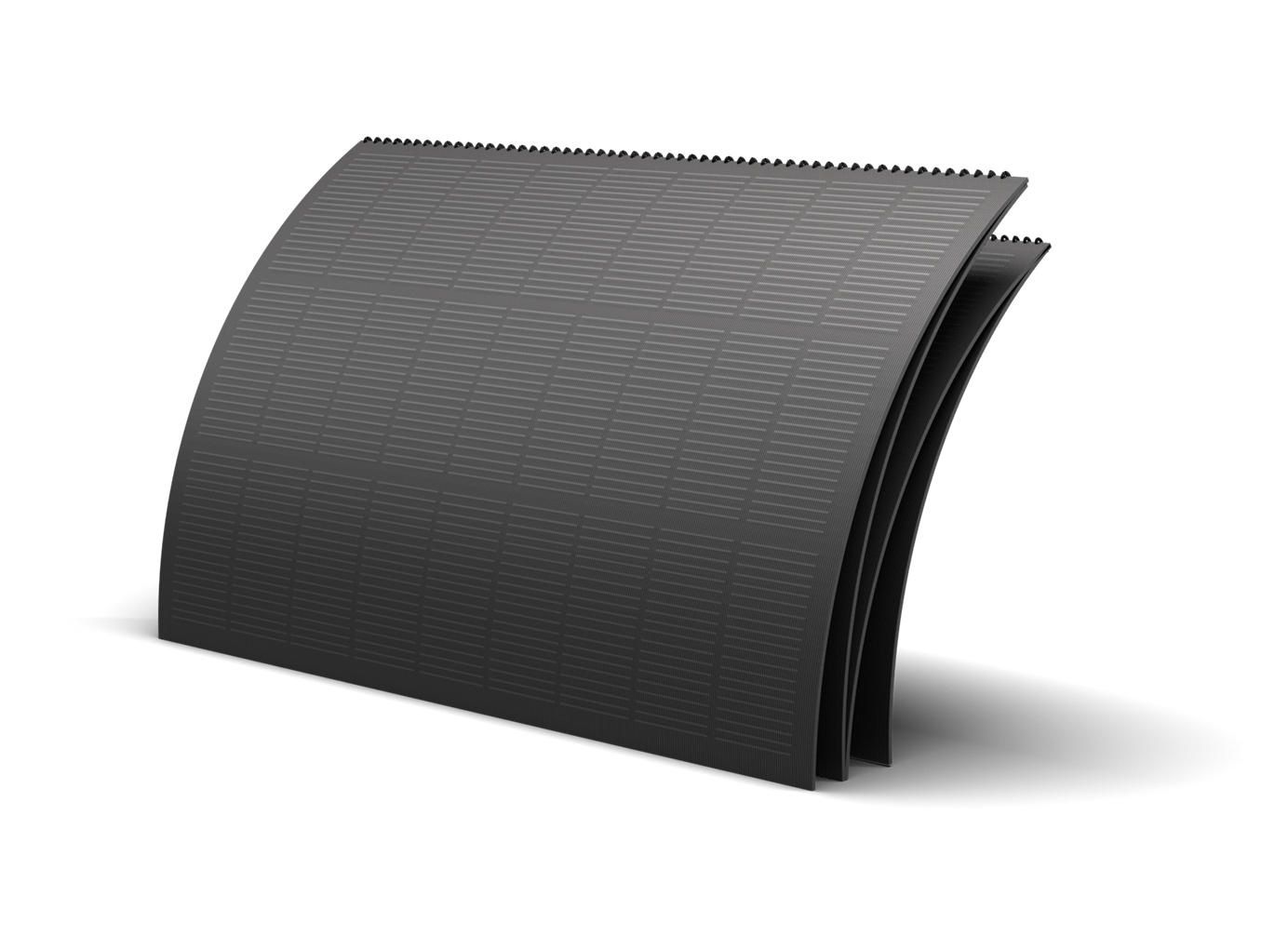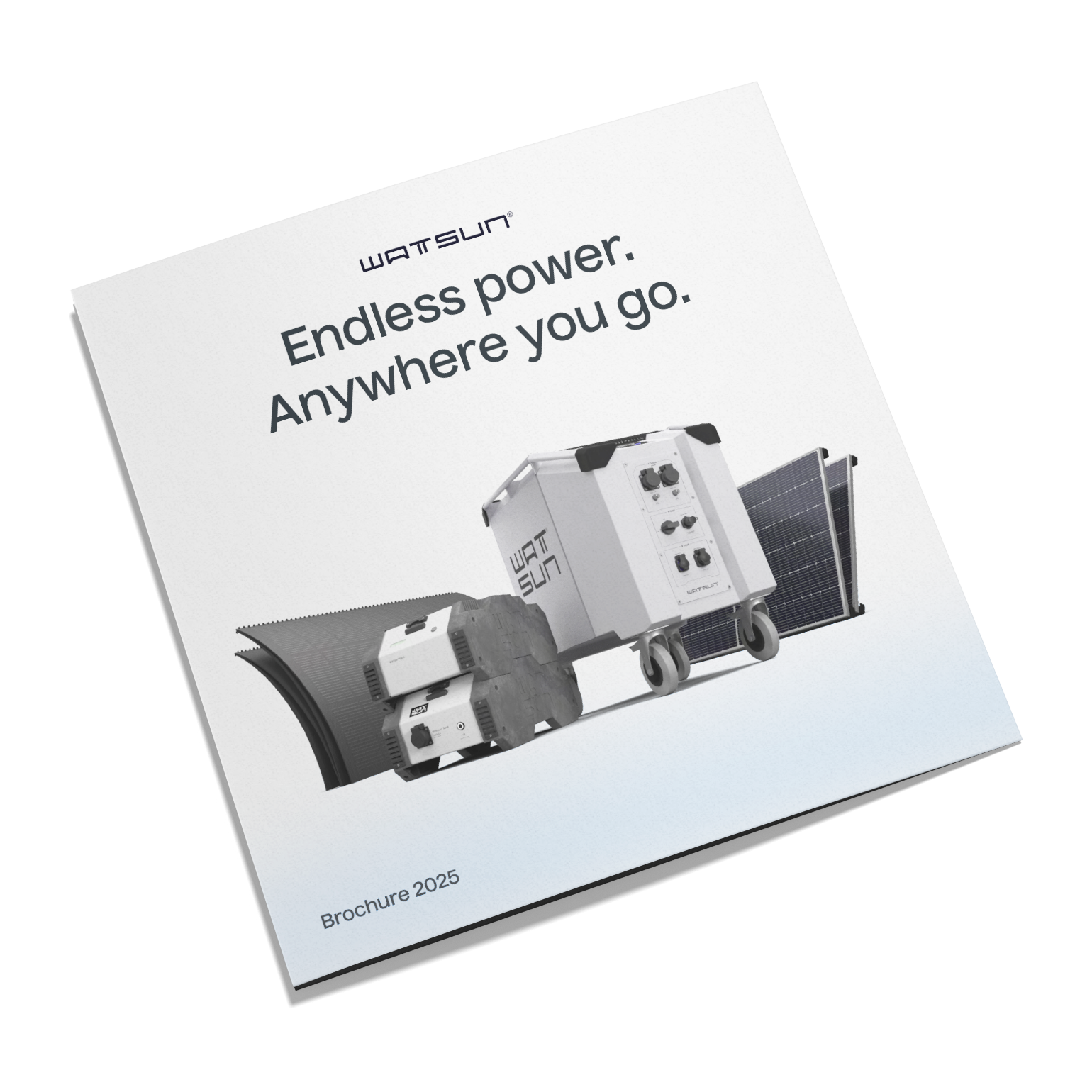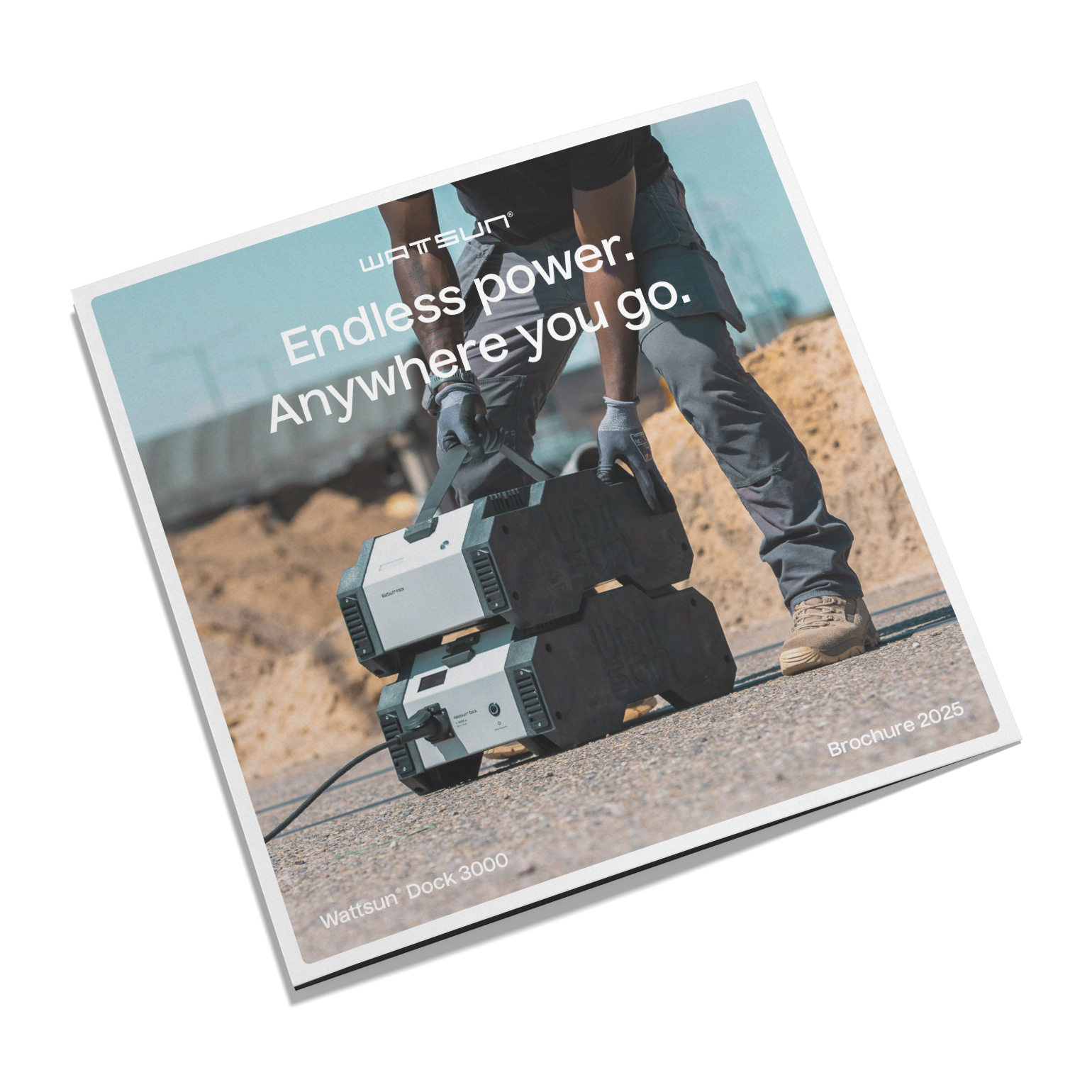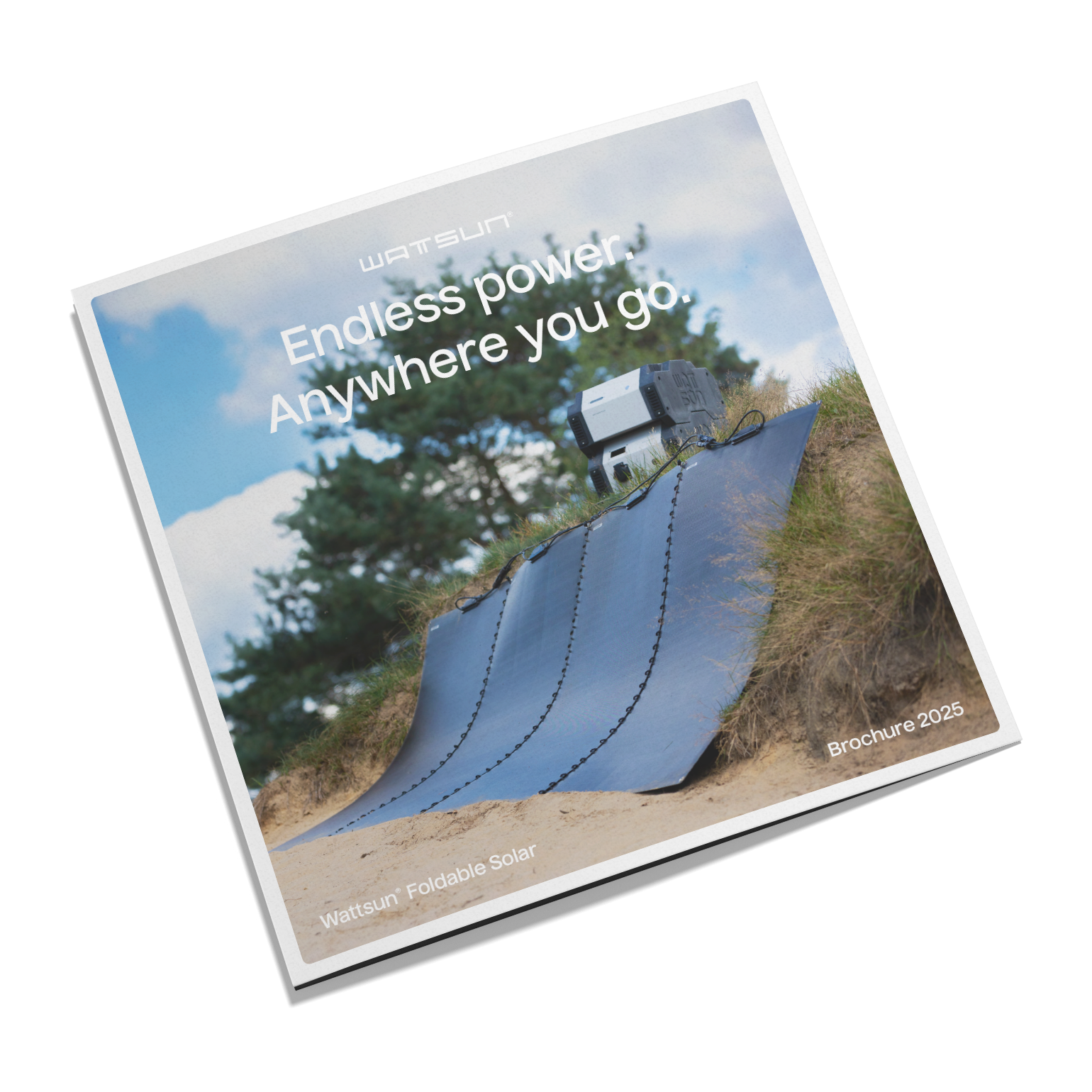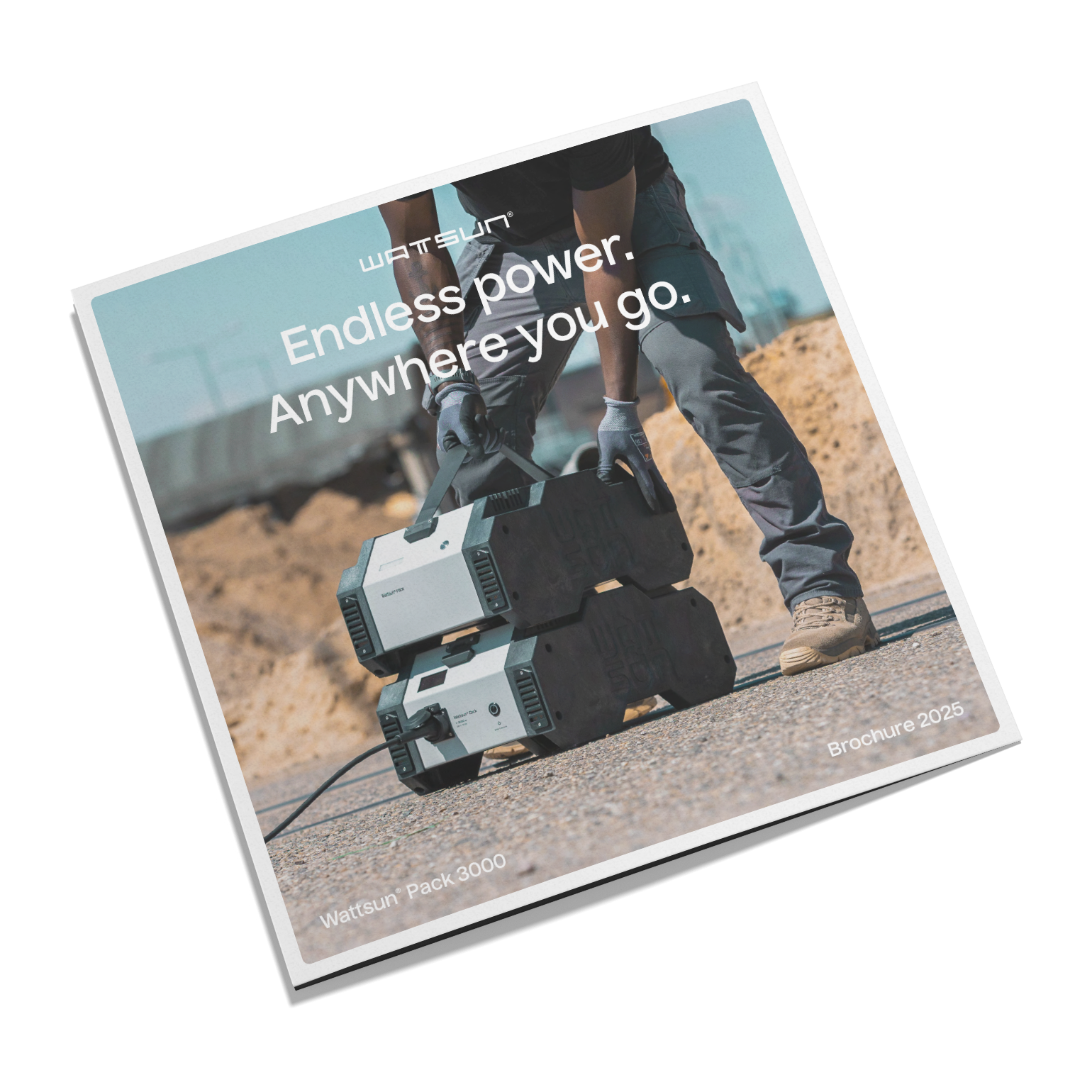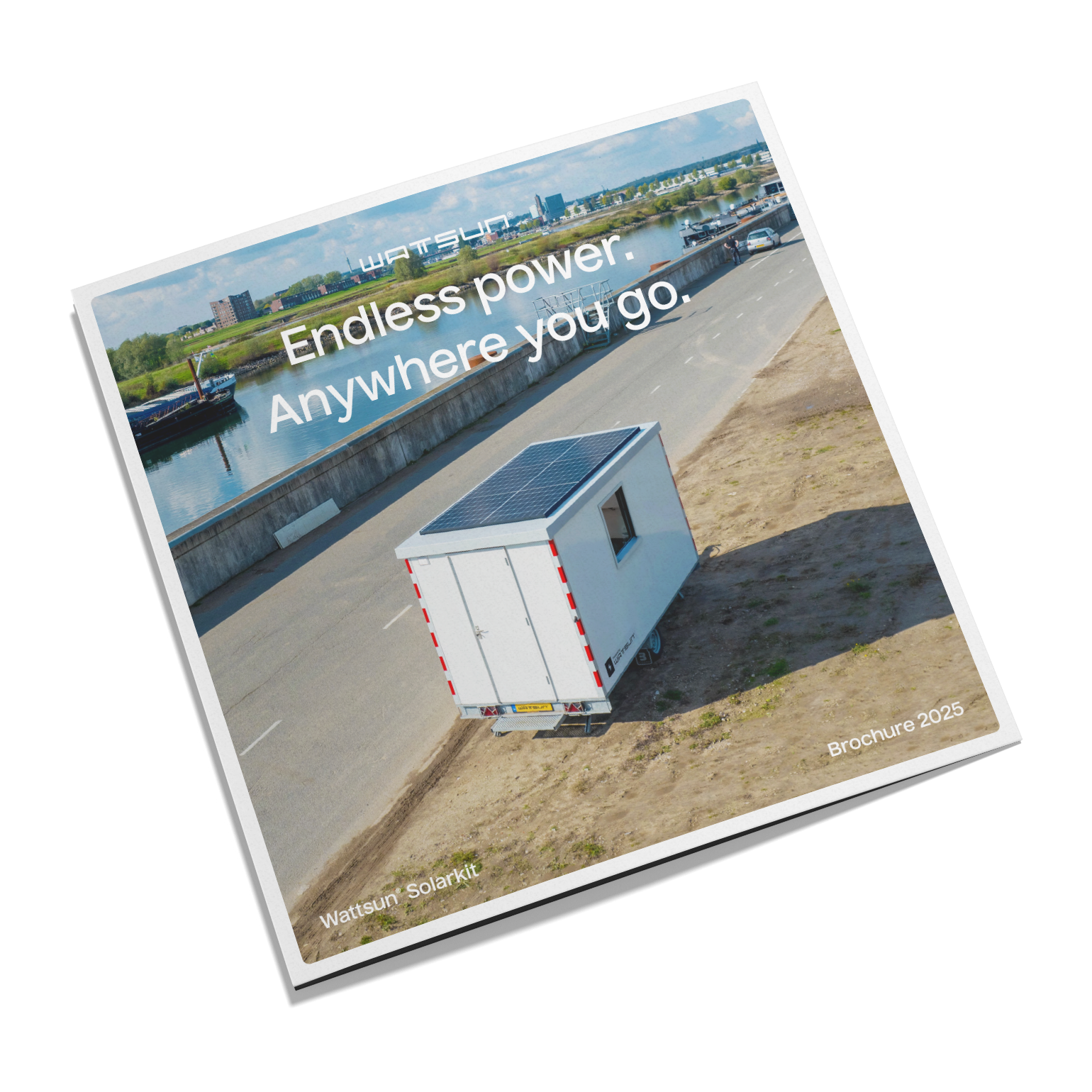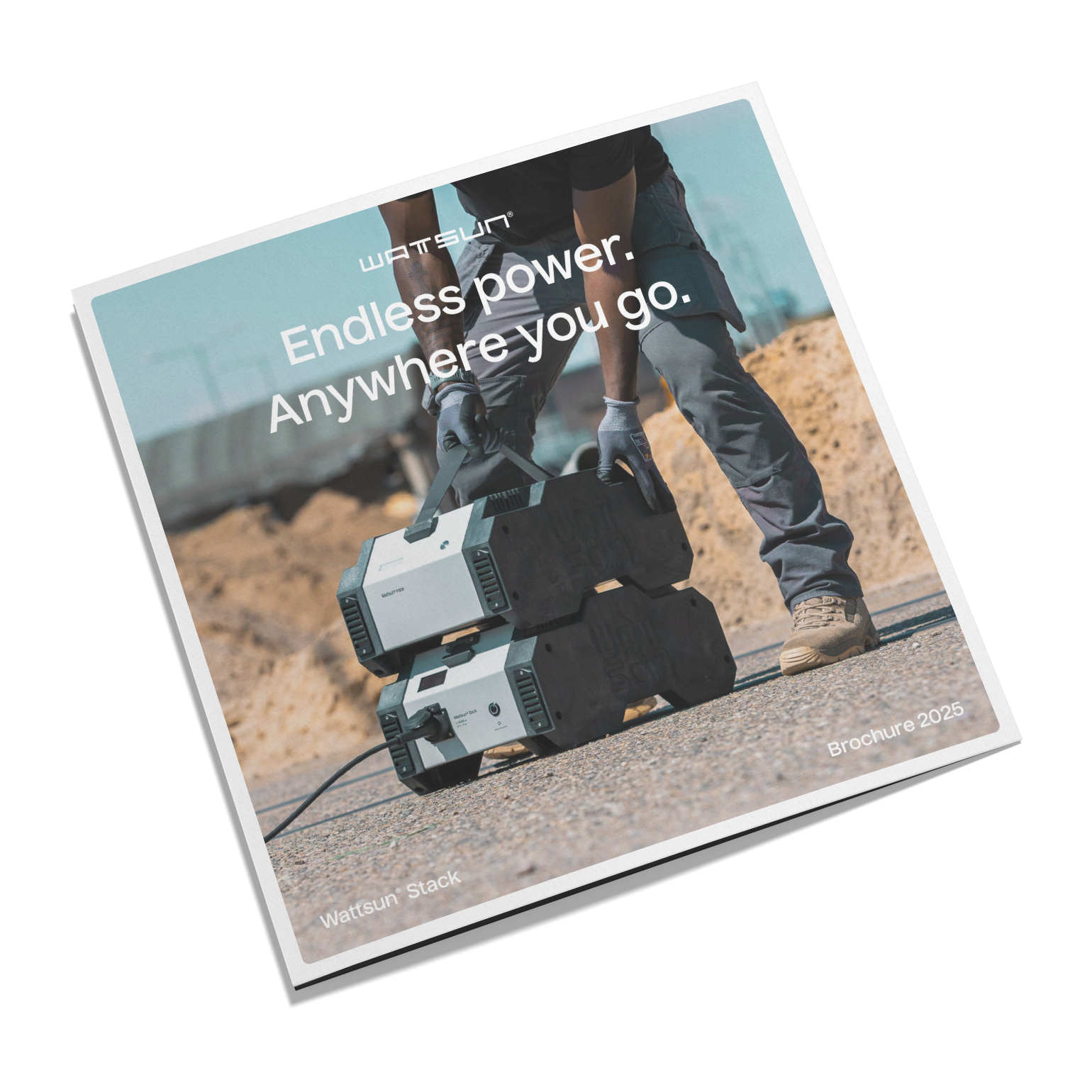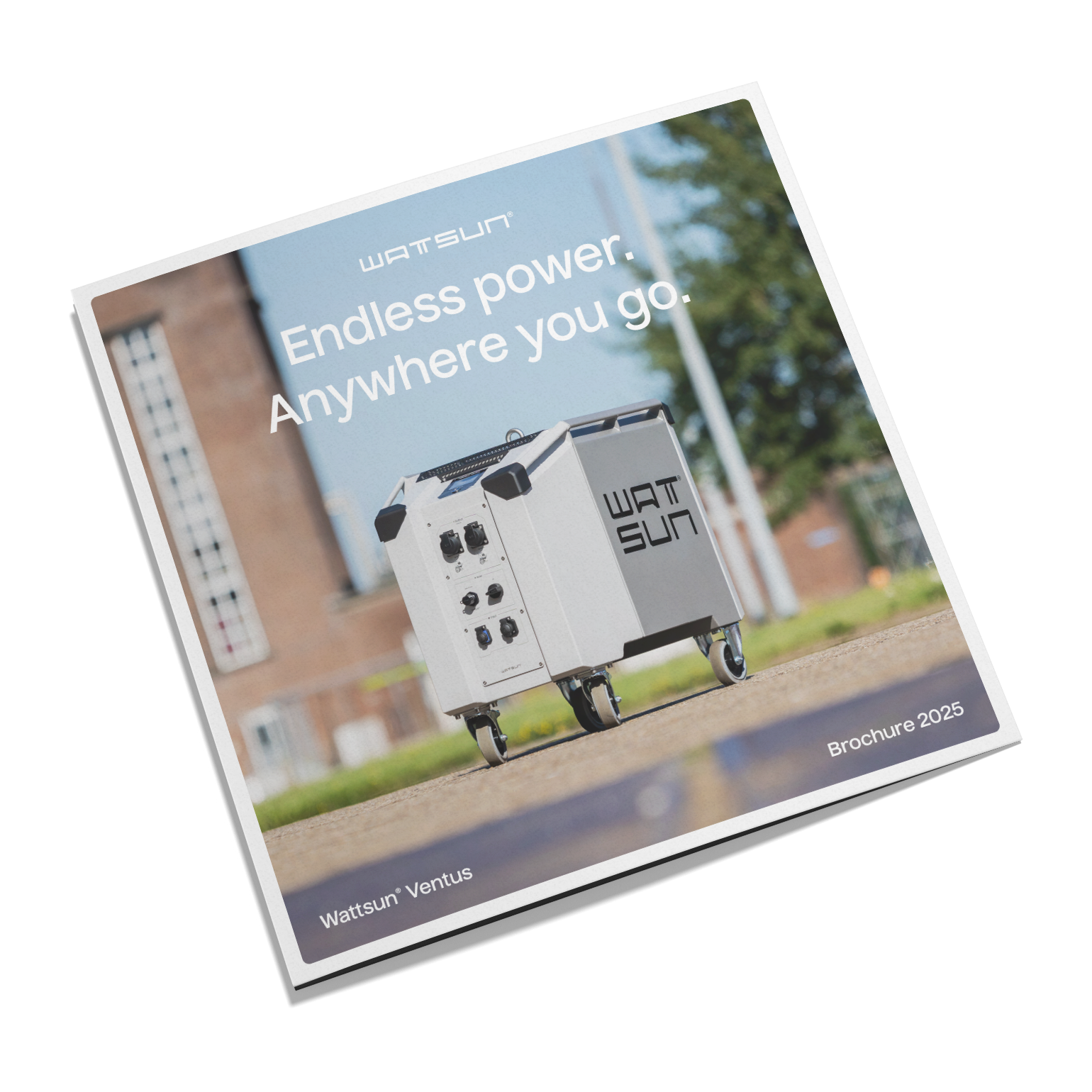Wattsun® Support
The Dock 2000(+) delivers 2000 watts of continuous power. The Dock 3000 delivers 3000 watts of continuous power with a peak power of 6000 watts for 5 seconds.
The third generation Wattsun Pack 3000 offers 2.3 kWh capacity and Wattsun Dock 3000 offers 1.8 kWh capacity which is an 41% increase compared to the previous generation Stack.
By stacking four Wattsun Pack 3000’s on top of a Dock 3000 you can extend your capacity up to 11 kWh.
Do you still need more capacity and perhaps more power? Take a look at the Wattsun Ventus. The Wattsun Ventus provides 5000 W of power and 15 kWh capacity on its own.
With all Wattsun products, you work 100% emission-free. Emitting CO2 and nitrogen is a thing of the past.
Of course! Our products are emission-free, so feel free to work indoors on your project.
Of course! Our robust housing allows for maximum performance under various weather conditions. Our battery systems are splash-proof, durable, and, thanks to our cooling system, continue to perform in changing temperatures.
Of course! Our products are emission-free, so feel free to work indoors on your project.
When you stack a Pack on a Dock, our intelligent control system takes care of the rest. The stack is automatically discharged from top to bottom. When the Pack is empty, you can remove it during use and replace it with another charged pack. This way, you are never without power.
Of course! Our robust housing allows for maximum performance under various weather conditions. Our battery systems are splash-proof, durable, and, thanks to our cooling system, continue to perform in changing temperatures.
Yes, the Wattsun Dock is the base. It has a 230-volt connection for powering all your electrical devices. If you need more battery capacity, you can stack additional Wattsun Docks (up to four modules) on top of the Wattsun Dock.
Houd de aan/uit-drukknop 4 seconden ingedrukt. Zet de Wattsun Dock altijd uit na gebruik.